Jag är en AI-forskare, så en av de viktigaste sakerna jag sysslar med är data. En mycket av det.
Med mer än 2,5 exabyte data genererad varje dag , det kommer inte som någon överraskning att denna data måste lagras någonstans där vi kan komma åt den när vi behöver den.
Den här artikeln går igenom ett hackbart fuskblad för att snabbt komma igång med SQL.
Vad är SQL?
SQL står för Structured Query Language. Det är ett språk för relationsdatabashanteringssystem. SQL används idag för att lagra, hämta och manipulera data i relationsdatabaser.
Så här ser en grundläggande relationsdatabas ut:
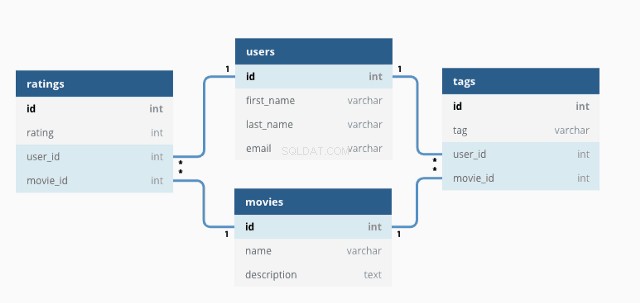
Med SQL kan vi interagera med databasen genom att skriva frågor.
Så här ser en exempelfråga ut:
SELECT * FROM customers;
Använd denna SELECT uttalande, väljer frågan alla data från alla kolumner i kundens tabell och returnerar data så här:
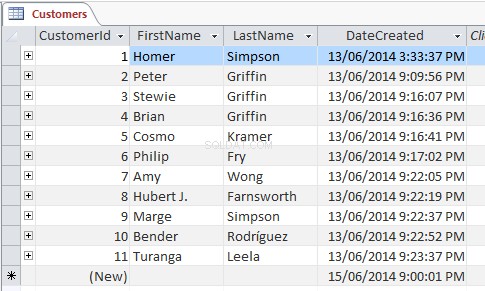
Asterisk jokertecken (*) hänvisar till "alla ” och väljer alla raderna och kolumnerna. Vi kan ersätta det med specifika kolumnnamn istället — här kommer endast dessa kolumner att returneras av frågan
SELECT FirstName, LastName FROM customers;
Lägga till en WHERE sats låter dig filtrera vad som returneras:
SELECT * FROM customers WHERE age >= 30 ORDER BY age ASC;Denna fråga returnerar all data från produkttabellen med en ålder värde över 30.
Användningen av ORDER BY nyckelord betyder bara att resultaten kommer att ordnas med ålderskolumnen från det lägsta värdet till det högsta
Använda INSERT INTO uttalande kan vi lägga till ny data i en tabell. Här är ett grundläggande exempel på att lägga till en ny användare i kundtabellen:
INSERT INTO customers(FirstName, LastName, address, email)
VALUES ('Jason', 'Dsouza', 'McLaren Vale, South Australia', '[email protected]');Naturligtvis visar dessa exempel bara ett mycket litet urval av vad SQL-språket kan göra. Vi kommer att lära oss mer om det i den här guiden.
Varför lära sig SQL?
Vi lever i Big Datas tidsålder, där data används flitigt för att hitta insikter och informera om strategi, marknadsföring, reklam och en uppsjö av andra verksamheter.
Stora företag som Google, Amazon, AirBnb använder stora relationsdatabaser som bas för att förbättra kundupplevelsen. Att förstå SQL är en stor färdighet att ha, inte bara för datavetare och analytiker utan för alla.
Hur tror du att du plötsligt fick en Youtube-annons på skor när du bara för några minuter sedan googlade på dina favoritskor? Det är SQL (eller en form av SQL) som fungerar!
SQL vs MySQL
Innan vi går vidare vill jag bara klargöra ett ofta förvirrat ämne— skillnaden mellan SQL och MySQL. Som det visar sig är de inte samma sak!
SQL är ett språk, medan MySQL är ett system för att implementera SQL.
SQL beskriver syntax som låter dig skriva frågor som hanterar relationsdatabaser.
MySQL är ett databas system som körs på en server. Det låter dig skriva frågor med SQL-syntax för att hantera MySQL-databaser.
Utöver MySQL finns det andra system som implementerar SQL. Några av de mer populära inkluderar:
- SQLite
- Oracle Database
- PostgreSQL
- Microsoft SQL Server
Hur man installerar MySQL
I de flesta fall är MySQL det föredragna valet för ett databashanteringssystem. Många populära innehållshanteringssystem (som Wordpress) använder MySQL som standard, så att använda MySQL för att hantera dessa applikationer kan vara en bra idé.
För att kunna använda MySQL måste du installera det på ditt system:
Installera MySQL på Windows
Det rekommenderade sättet att installera MySQL på Windows är att använda MSI-installationsprogrammet från MySQL-webbplatsen.
Den här resursen guidar dig med installationsprocessen.
Installera MySQL på macOS
På macOS innebär installation av MySQL också att man laddar ner ett installationsprogram.
Den här resursen guidar dig genom installationsprocessen.
Hur man använder MySQL
Med MySQL nu installerat på ditt system rekommenderar jag att du använder någon sorts SQL-hanteringsprogram för att göra det mycket enklare att hantera dina databaser.
Det finns massor av appar att välja mellan som i stort sett gör samma jobb, så det är upp till din egen personliga preferens vilken du ska använda:
- MySQL Workbench utvecklad av Oracle
- phpMyAdmin (fungerar i webbläsaren)
- HeidiSQL (rekommenderas för Windows)
- Sequel Pro (rekommenderas för macOS)
När du är redo att börja skriva dina egna SQL-frågor, överväg att importera dummydata istället för att skapa din egen databas.
Här är några dummy-databaser som är tillgängliga för nedladdning gratis.
SQL Cheatsheet – grädden på moset
SQL-sökord
Här kan du hitta en samling nyckelord som används i SQL-satser, en beskrivning och i förekommande fall ett exempel. Några av de mer avancerade sökorden har ett eget dedikerat avsnitt.
Där MySQL nämns bredvid ett exempel, betyder det att detta exempel endast är tillämpligt på MySQL-databaser (i motsats till alla andra databassystem).
ADD -- Adds a new column to an existing table
ADD CONSTRAINT -- Creates a new constraint on an existing table, which is used to specify rules for any data in the table.
ALTER TABLE -- Adds, deletes or edits columns in a table. It can also be used to add and delete constraints in a table, as per the above.
ALTER COLUMN -- Changes the data type of a table’s column.
ALL -- Returns true if all of the subquery values meet the passed condition.
AND -- Used to join separate conditions within a WHERE clause.
ANY -- Returns true if any of the subquery values meet the given condition.
AS -- Renames a table or column with an alias value which only exists for the duration of the query.
ASC -- Used with ORDER BY to return the data in ascending order.
BETWEEN -- Selects values within the given range.
CASE -- Changes query output depending on conditions.
CHECK -- Adds a constraint that limits the value which can be added to a column.
CREATE DATABASE -- Creates a new database.
CREATE TABLE -- Creates a new table.
DEFAULT -- Sets a default value for a column
DELETE -- Delete data from a table.
DESC -- Used with ORDER BY to return the data in descending order.
DROP COLUMN -- Deletes a column from a table.
DROP DATABASE -- Deletes the entire database.
DROP DEAFULT -- Removes a default value for a column.
DROP TABLE -- Deletes a table from a database.
EXISTS -- Checks for the existence of any record within the subquery, returning true if one or more records are returned.
FROM -- Specifies which table to select or delete data from.
IN -- Used alongside a WHERE clause as a shorthand for multiple OR conditions.
INSERT INTO -- Adds new rows to a table.
IS NULL -- Tests for empty (NULL) values.
IS NOT NULL -- The reverse of NULL. Tests for values that aren’t empty / NULL.
LIKE -- Returns true if the operand value matches a pattern.
NOT -- Returns true if a record DOESN’T meet the condition.
OR -- Used alongside WHERE to include data when either condition is true.
ORDER BY -- Used to sort the result data in ascending (default) or descending order through the use of ASC or DESC keywords.
ROWNUM -- Returns results where the row number meets the passed condition.
SELECT -- Used to select data from a database, which is then returned in a results set.
SELECT DISTINCT -- Sames as SELECT, except duplicate values are excluded.
SELECT INTO -- Copies data from one table and inserts it into another.
SELECT TOP -- Allows you to return a set number of records to return from a table.
SET -- Used alongside UPDATE to update existing data in a table.
SOME -- Identical to ANY.
TOP -- Used alongside SELECT to return a set number of records from a table.
TRUNCATE TABLE -- Similar to DROP, but instead of deleting the table and its data, this deletes only the data.
UNION -- Combines the results from 2 or more SELECT statements and returns only distinct values.
UNION ALL -- The same as UNION, but includes duplicate values.
UNIQUE -- This constraint ensures all values in a column are unique.
UPDATE -- Updates existing data in a table.
VALUES -- Used alongside the INSERT INTO keyword to add new values to a table.
WHERE -- Filters results to only include data which meets the given condition.
Kommentarer i SQL
Kommentarer låter dig förklara delar av dina SQL-satser, utan att köras direkt.
I SQL finns det två typer av kommentarer, en rad och flera rader.
Enradskommentarer i SQL
Enradskommentarer börjar med "- -". All text efter dessa två tecken till slutet av raden kommer att ignoreras.
-- This part is ignored
SELECT * FROM customers;Flera radkommentarer i SQL
Flerradskommentarer börjar med /* och slutar med */. De sträcker sig över flera rader tills de avslutande tecknen har hittats.
/*
This is a multiline comment.
It can span across multiple lines.
*/
SELECT * FROM customers;
/*
This is another comment.
You can even put code within a comment to prevent its execution
SELECT * FROM icecreams;
*/Datatyper i MySQL
När du skapar en ny tabell eller redigerar en befintlig måste du ange vilken typ av data som varje kolumn accepterar.
I det här exemplet skickades data till id kolumnen måste vara ett int (heltal), medan FirstName kolumnen har en VARCHAR datatyp med maximalt 255 tecken.
CREATE TABLE customers(
id int,
FirstName varchar(255)
);1. Strängdatatyper
CHAR(size) -- Fixed length string which can contain letters, numbers and special characters. The size parameter sets the maximum string length, from 0 – 255 with a default of 1.
VARCHAR(size) -- Variable length string similar to CHAR(), but with a maximum string length range from 0 to 65535.
BINARY(size) -- Similar to CHAR() but stores binary byte strings.
VARBINARY(size) -- Similar to VARCHAR() but for binary byte strings.
TINYBLOB -- Holds Binary Large Objects (BLOBs) with a max length of 255 bytes.
TINYTEXT -- Holds a string with a maximum length of 255 characters. Use VARCHAR() instead, as it’s fetched much faster.
TEXT(size) -- Holds a string with a maximum length of 65535 bytes. Again, better to use VARCHAR().
BLOB(size) -- Holds Binary Large Objects (BLOBs) with a max length of 65535 bytes.
MEDIUMTEXT -- Holds a string with a maximum length of 16,777,215 characters.
MEDIUMBLOB -- Holds Binary Large Objects (BLOBs) with a max length of 16,777,215 bytes.
LONGTEXT -- Holds a string with a maximum length of 4,294,967,295 characters.
LONGBLOB -- Holds Binary Large Objects (BLOBs) with a max length of 4,294,967,295 bytes.
ENUM(a, b, c, etc…) -- A string object that only has one value, which is chosen from a list of values which you define, up to a maximum of 65535 values. If a value is added which isn’t on this list, it’s replaced with a blank value instead.
SET(a, b, c, etc…) -- A string object that can have 0 or more values, which is chosen from a list of values which you define, up to a maximum of 64 values.
2. Numeriska datatyper
BIT(size) -- A bit-value type with a default of 1. The allowed number of bits in a value is set via the size parameter, which can hold values from 1 to 64.
TINYINT(size) -- A very small integer with a signed range of -128 to 127, and an unsigned range of 0 to 255. Here, the size parameter specifies the maximum allowed display width, which is 255.
BOOL -- Essentially a quick way of setting the column to TINYINT with a size of 1. 0 is considered false, whilst 1 is considered true.
BOOLEAN -- Same as BOOL.
SMALLINT(size) -- A small integer with a signed range of -32768 to 32767, and an unsigned range from 0 to 65535. Here, the size parameter specifies the maximum allowed display width, which is 255.
MEDIUMINT(size) -- A medium integer with a signed range of -8388608 to 8388607, and an unsigned range from 0 to 16777215. Here, the size parameter specifies the maximum allowed display width, which is 255.
INT(size) -- A medium integer with a signed range of -2147483648 to 2147483647, and an unsigned range from 0 to 4294967295. Here, the size parameter specifies the maximum allowed display width, which is 255.
INTEGER(size) -- Same as INT.
BIGINT(size) -- A medium integer with a signed range of -9223372036854775808 to 9223372036854775807, and an unsigned range from 0 to 18446744073709551615. Here, the size parameter specifies the maximum allowed display width, which is 255.
FLOAT(p) -- A floating point number value. If the precision (p) parameter is between 0 to 24, then the data type is set to FLOAT(), whilst if it's from 25 to 53, the data type is set to DOUBLE(). This behaviour is to make the storage of values more efficient.
DOUBLE(size, d) -- A floating point number value where the total digits are set by the size parameter, and the number of digits after the decimal point is set by the d parameter.
DECIMAL(size, d) -- An exact fixed point number where the total number of digits is set by the size parameters, and the total number of digits after the decimal point is set by the d parameter.
DEC(size, d) -- Same as DECIMAL.3. Datatyper för datum/tid
DATE -- A simple date in YYYY-MM–DD format, with a supported range from ‘1000-01-01’ to ‘9999-12-31’.
DATETIME(fsp) -- A date time in YYYY-MM-DD hh:mm:ss format, with a supported range from ‘1000-01-01 00:00:00’ to ‘9999-12-31 23:59:59’. By adding DEFAULT and ON UPDATE to the column definition, it automatically sets to the current date/time.
TIMESTAMP(fsp) -- A Unix Timestamp, which is a value relative to the number of seconds since the Unix epoch (‘1970-01-01 00:00:00’ UTC). This has a supported range from ‘1970-01-01 00:00:01’ UTC to ‘2038-01-09 03:14:07’ UTC.
By adding DEFAULT CURRENT_TIMESTAMP and ON UPDATE CURRENT TIMESTAMP to the column definition, it automatically sets to current date/time.
TIME(fsp) -- A time in hh:mm:ss format, with a supported range from ‘-838:59:59’ to ‘838:59:59’.
YEAR -- A year, with a supported range of ‘1901’ to ‘2155’.SQL-operatörer
1. Aritmetiska operatorer i SQL
+ -- Add
– -- Subtract
* -- Multiply
/ -- Divide
% -- Modulus2. Bitwise Operators i SQL
& -- Bitwise AND
| -- Bitwise OR
^-- Bitwise XOR3. Jämförelseoperatörer i SQL
= -- Equal to
> -- Greater than
< -- Less than
>= -- Greater than or equal to
<= -- Less than or equal to
<> -- Not equal to4. Sammansatta operatorer i SQL
+= -- Add equals
-= -- Subtract equals
*= -- Multiply equals
/= -- Divide equals
%= -- Modulo equals
&= -- Bitwise AND equals
^-= -- Bitwise exclusive equals
|*= -- Bitwise OR equalsSQL-funktioner
1. Strängfunktioner i SQL
ASCII -- Returns the equivalent ASCII value for a specific character.
CHAR_LENGTH -- Returns the character length of a string.
CHARACTER_LENGTH -- Same as CHAR_LENGTH.
CONCAT -- Adds expressions together, with a minimum of 2.
CONCAT_WS -- Adds expressions together, but with a separator between each value.
FIELD -- Returns an index value relative to the position of a value within a list of values.
FIND IN SET -- Returns the position of a string in a list of strings.
FORMAT -- When passed a number, returns that number formatted to include commas (eg 3,400,000).
INSERT -- Allows you to insert one string into another at a certain point, for a certain number of characters.
INSTR -- Returns the position of the first time one string appears within another.
LCASE -- Converts a string to lowercase.
LEFT -- Starting from the left, extracts the given number of characters from a string and returns them as another.
LENGTH -- Returns the length of a string, but in bytes.
LOCATE -- Returns the first occurrence of one string within another,
LOWER -- Same as LCASE.
LPAD -- Left pads one string with another, to a specific length.
LTRIM -- Removes any leading spaces from the given string.
MID -- Extracts one string from another, starting from any position.
POSITION -- Returns the position of the first time one substring appears within another.
REPEAT -- Allows you to repeat a string
REPLACE -- Allows you to replace any instances of a substring within a string, with a new substring.
REVERSE -- Reverses the string.
RIGHT -- Starting from the right, extracts the given number of characters from a string and returns them as another.
RPAD -- Right pads one string with another, to a specific length.
RTRIM -- Removes any trailing spaces from the given string.
SPACE -- Returns a string full of spaces equal to the amount you pass it.
STRCMP -- Compares 2 strings for differences
SUBSTR -- Extracts one substring from another, starting from any position.
SUBSTRING -- Same as SUBSTR
SUBSTRING_INDEX -- Returns a substring from a string before the passed substring is found the number of times equals to the passed number.
TRIM -- Removes trailing and leading spaces from the given string. Same as if you were to run LTRIM and RTRIM together.
UCASE -- Converts a string to uppercase.
UPPER -- Same as UCASE.2. Numeriska funktioner i SQL
ABS -- Returns the absolute value of the given number.
ACOS -- Returns the arc cosine of the given number.
ASIN -- Returns the arc sine of the given number.
ATAN -- Returns the arc tangent of one or 2 given numbers.
ATAN2 -- Returns the arc tangent of 2 given numbers.
AVG -- Returns the average value of the given expression.
CEIL -- Returns the closest whole number (integer) upwards from a given decimal point number.
CEILING -- Same as CEIL.
COS -- Returns the cosine of a given number.
COT -- Returns the cotangent of a given number.
COUNT -- Returns the amount of records that are returned by a SELECT query.
DEGREES -- Converts a radians value to degrees.
DIV -- Allows you to divide integers.
EXP -- Returns e to the power of the given number.
FLOOR -- Returns the closest whole number (integer) downwards from a given decimal point number.
GREATEST -- Returns the highest value in a list of arguments.
LEAST -- Returns the smallest value in a list of arguments.
LN -- Returns the natural logarithm of the given number.
LOG -- Returns the natural logarithm of the given number, or the logarithm of the given number to the given base.
LOG10 -- Does the same as LOG, but to base 10.
LOG2 -- Does the same as LOG, but to base 2.
MAX -- Returns the highest value from a set of values.
MIN -- Returns the lowest value from a set of values.
MOD -- Returns the remainder of the given number divided by the other given number.
PI -- Returns PI.
POW -- Returns the value of the given number raised to the power of the other given number.
POWER -- Same as POW.
RADIANS -- Converts a degrees value to radians.
RAND -- Returns a random number.
ROUND -- Rounds the given number to the given amount of decimal places.
SIGN -- Returns the sign of the given number.
SIN -- Returns the sine of the given number.
SQRT -- Returns the square root of the given number.
SUM -- Returns the value of the given set of values combined.
TAN -- Returns the tangent of the given number.
TRUNCATE -- Returns a number truncated to the given number of decimal places.3. Datumfunktioner i SQL
ADDDATE -- Adds a date interval (eg: 10 DAY) to a date (eg: 20/01/20) and returns the result (eg: 20/01/30).
ADDTIME -- Adds a time interval (eg: 02:00) to a time or datetime (05:00) and returns the result (07:00).
CURDATE -- Gets the current date.
CURRENT_DATE -- Same as CURDATE.
CURRENT_TIME -- Gest the current time.
CURRENT_TIMESTAMP -- Gets the current date and time.
CURTIME -- Same as CURRENT_TIME.
DATE -- Extracts the date from a datetime expression.
DATEDIFF -- Returns the number of days between the 2 given dates.
DATE_ADD -- Same as ADDDATE.
DATE_FORMAT -- Formats the date to the given pattern.
DATE_SUB -- Subtracts a date interval (eg: 10 DAY) to a date (eg: 20/01/20) and returns the result (eg: 20/01/10).
DAY -- Returns the day for the given date.
DAYNAME -- Returns the weekday name for the given date.
DAYOFWEEK -- Returns the index for the weekday for the given date.
DAYOFYEAR -- Returns the day of the year for the given date.
EXTRACT -- Extracts from the date the given part (eg MONTH for 20/01/20 = 01).
FROM DAYS -- Returns the date from the given numeric date value.
HOUR -- Returns the hour from the given date.
LAST DAY -- Gets the last day of the month for the given date.
LOCALTIME -- Gets the current local date and time.
LOCALTIMESTAMP -- Same as LOCALTIME.
MAKEDATE -- Creates a date and returns it, based on the given year and number of days values.
MAKETIME -- Creates a time and returns it, based on the given hour, minute and second values.
MICROSECOND -- Returns the microsecond of a given time or datetime.
MINUTE -- Returns the minute of the given time or datetime.
MONTH -- Returns the month of the given date.
MONTHNAME -- Returns the name of the month of the given date.
NOW -- Same as LOCALTIME.
PERIOD_ADD -- Adds the given number of months to the given period.
PERIOD_DIFF -- Returns the difference between 2 given periods.
QUARTER -- Returns the year quarter for the given date.
SECOND -- Returns the second of a given time or datetime.
SEC_TO_TIME -- Returns a time based on the given seconds.
STR_TO_DATE -- Creates a date and returns it based on the given string and format.
SUBDATE -- Same as DATE_SUB.
SUBTIME -- Subtracts a time interval (eg: 02:00) to a time or datetime (05:00) and returns the result (03:00).
SYSDATE -- Same as LOCALTIME.
TIME -- Returns the time from a given time or datetime.
TIME_FORMAT -- Returns the given time in the given format.
TIME_TO_SEC -- Converts and returns a time into seconds.
TIMEDIFF -- Returns the difference between 2 given time/datetime expressions.
TIMESTAMP -- Returns the datetime value of the given date or datetime.
TO_DAYS -- Returns the total number of days that have passed from ‘00-00-0000’ to the given date.
WEEK -- Returns the week number for the given date.
WEEKDAY -- Returns the weekday number for the given date.
WEEKOFYEAR -- Returns the week number for the given date.
YEAR -- Returns the year from the given date.
YEARWEEK -- Returns the year and week number for the given date.4. Diverse funktioner i SQL
BIN -- Returns the given number in binary.
BINARY -- Returns the given value as a binary string.
CAST -- Converst one type into another.
COALESCE -- From a list of values, returns the first non-null value.
CONNECTION_ID -- For the current connection, returns the unique connection ID.
CONV -- Converts the given number from one numeric base system into another.
CONVERT -- Converts the given value into the given datatype or character set.
CURRENT_USER -- Returns the user and hostname which was used to authenticate with the server.
DATABASE -- Gets the name of the current database.
GROUP BY -- Used alongside aggregate functions (COUNT, MAX, MIN, SUM, AVG) to group the results.
HAVING -- Used in the place of WHERE with aggregate functions.
IF -- If the condition is true it returns a value, otherwise it returns another value.
IFNULL -- If the given expression equates to null, it returns the given value.
ISNULL -- If the expression is null, it returns 1, otherwise returns 0.
LAST_INSERT_ID -- For the last row which was added or updated in a table, returns the auto increment ID.
NULLIF -- Compares the 2 given expressions. If they are equal, NULL is returned, otherwise the first expression is returned.
SESSION_USER -- Returns the current user and hostnames.
SYSTEM_USER -- Same as SESSION_USER.
USER -- Same as SESSION_USER.
VERSION -- Returns the current version of the MySQL powering the database.Jokertecken i SQL
I SQL är jokertecken specialtecken som används med LIKE och NOT LIKE nyckelord. Detta gör att vi kan söka efter data med sofistikerade mönster ganska effektivt.
% -- Equates to zero or more characters.
-- Example: Find all customers with surnames ending in ‘ory’.
SELECT * FROM customers
WHERE surname LIKE '%ory';
_ -- Equates to any single character.
-- Example: Find all customers living in cities beginning with any 3 characters, followed by ‘vale’.
SELECT * FROM customers
WHERE city LIKE '_ _ _vale';
[charlist] -- Equates to any single character in the list.
-- Example: Find all customers with first names beginning with J, K or T.
SELECT * FROM customers
WHERE first_name LIKE '[jkt]%';SQL-nycklar
I relationsdatabaser finns begreppet primär och utländska nycklar. I SQL-tabeller ingår dessa som begränsningar, där en tabell kan ha en primärnyckel, en främmande nyckel eller båda.
1. Primära nycklar i SQL
En primär låter varje post i en tabell identifieras unikt. Du kan bara ha en primärnyckel per tabell, och du kan tilldela denna begränsning till valfri enskild eller kombination av kolumner. Detta betyder dock att varje värde i denna/de här kolumner måste vara unika.
Typiskt i en tabell är ID-kolumnen en primärnyckel och är vanligtvis ihopkopplad med AUTO_INCREMENT nyckelord. Detta innebär att värdet ökar automatiskt när och när nya poster skapas.
Exempel (MySQL)
Skapa en ny tabell och ställ in primärnyckeln till ID-kolumnen.
CREATE TABLE customers (
id int NOT NULL AUTO_INCREMENT,
FirstName varchar(255),
Last Name varchar(255) NOT NULL,
address varchar(255),
email varchar(255),
PRIMARY KEY (id)
);2. Främmande nycklar i SQL
Du kan använda en främmande nyckel på en eller flera kolumner. Du använder den för att länka 2 tabeller tillsammans i en relationsdatabas.
Tabellen som innehåller den främmande nyckeln kallas underordet nyckel,
Tabellen som innehåller den refererade nyckeln (eller kandidatnyckeln) kallas förälder bord.
Detta betyder i huvudsak att kolumndata delas mellan två tabeller, eftersom en främmande nyckel också förhindrar att ogiltiga data infogas som inte också finns i den överordnade tabellen.
Exempel (MySQL)
Skapa en ny tabell och förvandla valfri kolumn som refererar till ID i andra tabeller till främmande nycklar.
CREATE TABLE orders (
id int NOT NULL,
user_id int,
product_id int,
PRIMARY KEY (id),
FOREIGN KEY (user_id) REFERENCES users(id),
FOREIGN KEY (product_id) REFERENCES products(id)
);Index i SQL
Index är attribut som kan tilldelas kolumner som det ofta söks mot för att göra datahämtning en snabbare och effektivare process.
CREATE INDEX -- Creates an index named ‘idx_test’ on the first_name and surname columns of the users table. In this instance, duplicate values are allowed.
CREATE INDEX idx_test
ON users (first_name, surname);
CREATE UNIQUE INDEX -- The same as the above, but no duplicate values.
CREATE UNIQUE INDEX idx_test
ON users (first_name, surname);
DROP INDEX -- Removes an index.
ALTER TABLE users
DROP INDEX idx_test;SQL-anslutningar
I SQL, en JOIN sats används för att returnera ett resultat som kombinerar data från flera tabeller, baserat på en gemensam kolumn som finns i dem båda.
Det finns ett antal olika anslutningar tillgängliga för dig att använda:
- Inner Join (standard): Returnerar alla poster som har matchande värden i båda tabellerna.
- Vänster Gå med: Returnerar alla poster från den första tabellen, tillsammans med alla matchande poster från den andra tabellen.
- Rätt gå med: Returnerar alla poster från den andra tabellen, tillsammans med alla matchande poster från den första.
- Fullständigt medlemskap: Returnerar alla poster från båda tabellerna när det finns en matchning.
Ett vanligt sätt att visualisera hur sammanfogningar fungerar är så här:
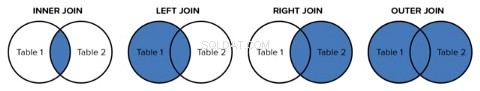
SELECT orders.id, users.FirstName, users.Surname, products.name as ‘product name’
FROM orders
INNER JOIN users on orders.user_id = users.id
INNER JOIN products on orders.product_id = products.id;Visningar i SQL
En vy är i huvudsak en SQL-resultatuppsättning som lagras i databasen under en etikett, så att du kan återvända till den senare utan att behöva köra frågan igen.
Dessa är särskilt användbara när du har en dyr SQL-fråga som du kan behöva flera gånger. Så istället för att köra det om och om igen för att generera samma resultatuppsättning, kan du bara göra det en gång och spara det som en vy.
Så skapar du vyer i SQL
För att skapa en vy kan du göra så här:
CREATE VIEW priority_users AS
SELECT * FROM users
WHERE country = ‘United Kingdom’;Om du i framtiden behöver komma åt den lagrade resultatuppsättningen kan du göra det så här:
SELECT * FROM [priority_users];Hur man ersätter vyer i SQL
Med CREATE OR REPLACE kommandot kan du uppdatera en vy så här:
CREATE OR REPLACE VIEW [priority_users] AS
SELECT * FROM users
WHERE country = ‘United Kingdom’ OR country=’USA’;Hur man tar bort vyer i SQL
För att ta bort en vy, använd helt enkelt DROP VIEW kommando.
DROP VIEW priority_users;Slutsats
Majoriteten av webbplatser och applikationer använder relationsdatabaser på ett eller annat sätt. Detta gör SQL extremt värdefullt att känna till eftersom det låter dig skapa mer komplexa, funktionella system.
Se till att följa mig på Twitter för uppdateringar om framtida artiklar. Lycka till med lärandet!
